Plugins
# Introduction
Plugins generally add global-level functionality to VuePress.
The architecture of the whole plugin system is as follows:
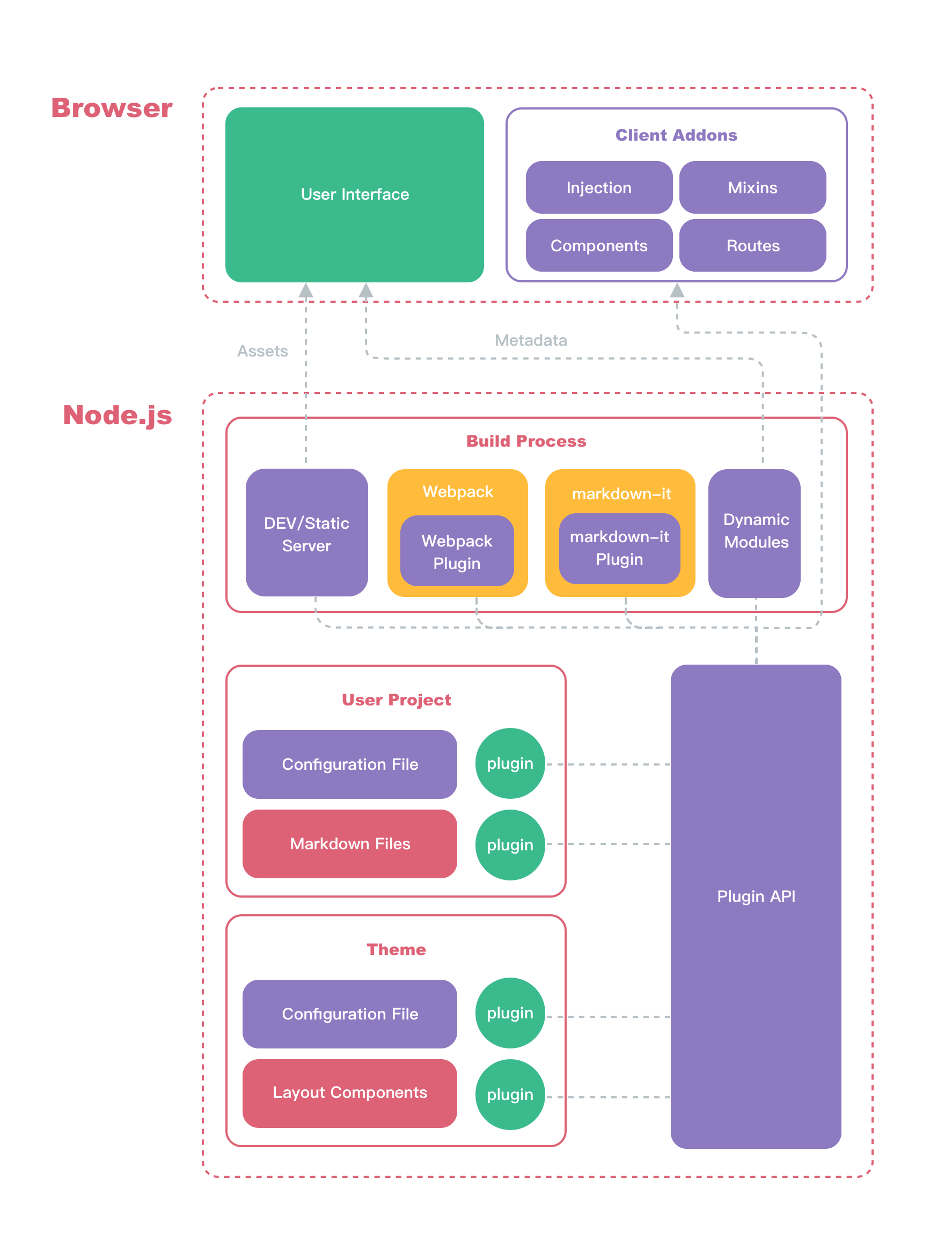
# Using a plugin
You can use plugins by doing some configuration at .vuepress/config.js:
module.exports = {
plugins: [require("./my-plugin.js")],
};
2
3
# Use plugins from a dependency
A plugin can be published on npm in CommonJS format as vuepress-plugin-xxx. You can use it:
module.exports = {
plugins: ["vuepress-plugin-xx"],
};
2
3
If you prefix the plugin with vuepress-plugin-, you can use a shorthand to leave out that prefix:
module.exports = {
plugins: ["xxx"],
};
2
3
Same with:
module.exports = {
plugins: ["vuepress-plugin-xxx"],
};
2
3
This also works with Scoped Packages (opens new window):
module.exports = {
plugins: ["@org/vuepress-plugin-xxx", "@vuepress/plugin-xxx"],
};
2
3
Shorthand:
module.exports = {
plugins: ["@org/xxx", "@vuepress/xxx"],
};
2
3
Note
The plugin whose name starts with @vuepress/plugin- is an officially maintained plugin.
# Plugin options
Config it by pugins in config.js.
# Babel Style
Plugins can have options specified by wrapping the name and an options object in an array inside your config:
module.exports = {
plugins: [
[
"vuepress-plugin-xxx",
{
/* options */
},
],
],
};
2
3
4
5
6
7
8
9
10
Since this style is consistent with babel’s Plugin/Preset Options (opens new window), we call it Babel Style.
# Object Style
VuePress also provides a simpler way to use plugins from a dependency:
module.exports = {
plugins: {
xxx: {
/* options */
},
},
};
2
3
4
5
6
7
Note
Prefer Babel Style first, because some plugins can have muti instance.
Tips
The plugin can be disabled when false is explicitly passed as option.
- Babel style
module.exports = {
plugins: [
["xxx", false], // disabled.
],
};
2
3
4
5
- Object style
module.exports = {
plugins: {
xxx: false, // disabled.
},
};
2
3
4
5
# Official Plugins
- active-header-links (opens new window): A plugin of automatically activating sidebar links when page scrolls
- back-to-top (opens new window): Add the Back-to-top button
- google-analytics (opens new window): Add Google analytics
- last-updated (opens new window): Update last edit time
- medium-zoom (opens new window): Picture Zoom
- nprogress (opens new window): A progress bar plugin based on nprogress
- PWA (opens new window): Surport for Progressive Web App
- register-component (opens new window): register components
- search (opens new window): Headers-based search plugin
Tips
More configuration, please viewVuePress Plugins (opens new window)
# Community Plugins
- clean-urls (opens new window): Use clean URLs in VuePress
- container (opens new window): Use Markdown containers in VuePress
- copyright (opens new window): 在 VuePress 中处理复制行为
- dehydrate (opens new window): Dehydrate HTML files in VuePress
- git-log (opens new window): Integrate git logs into VuePress
- mathjax (opens new window): Use TeX syntax in VuePress
- migrate (opens new window): Migrate another site to VuePress
- named-chunks (opens new window): Generate named chunks in VuePress
- redirect (opens new window): Handle redirections in VuePress
- serve (opens new window): Serve generated files in VuePress
- zooming (opens new window): Make images zoomable in VuePress (with zooming)
Tips
For more information, please visit VuePress Community (opens new window)