Blogger Info
Themes allow you to display basic information about the blogger.
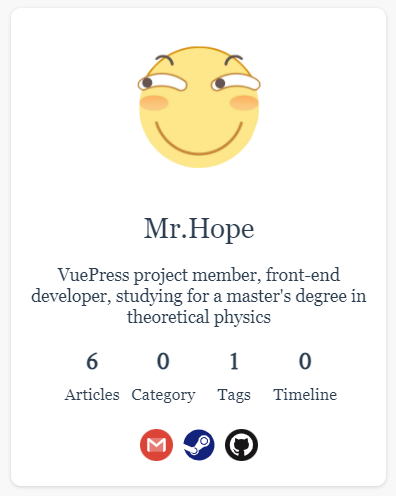
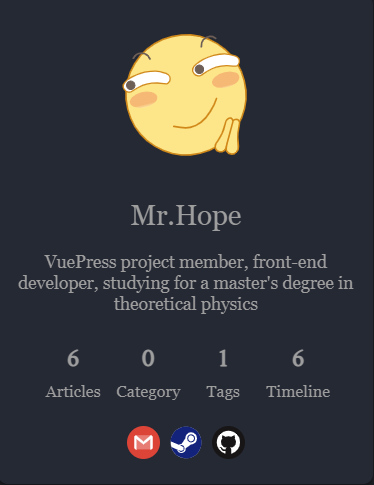
Avatar and blogger name
You can config blogger avatar and name displayed through blog.avatar and blog.name.
Note
If you don't set those options, they automatically fall back to the site logo (logo in theme options) and site name.
Motto, Social Media & Profile Link
You can use blog.description to set your own introduction, motto or slogan.
You can also specify a personal introduction page link through blog.intro, so when users click on the avatar and name, they will be direct to that page.
You can also config your social media links with blog.medias option.
If the social media icon is available below, you can set
MediaName: MediaLinkdirectly.Otherwise, you should pass in a tuple
MediaName: [MediaLink , MediaSvgIconString or MediaSvgIconPath],The second element in the tuple must be a valid SVG string or a full path of an existing SVG file.
Available social media:
"CoolApk""Discord""Douban""Facebook""Instagram""Kook""Line""Messenger""QQ""Qzone""Reddit""SnapChat""Soul""Teams""Telegram""Tieba""Tumblr""Twitter""VK""Wechat""Weibo""Whatsapp""YY"
"Bitbucket""Dingding""Dribbble""Email""Evernote""Gitee""GitHub""Gitlab""Gmail""KDocs""Lark""Linkedin""Pocket""QQDocs""WechatWork"
"AFDian""Baidu""Bangumi""DuiTang""Flipboard""HuaBan""Pinterest""Pixiv""Rss""WechatMP""XiaoHongShu""Zhihu"
"163Music""5Sing""Kugou""Kuwo""QQMusic""SoundCloud""XiMaLaYa"
"AcFun""BiliBili""Douyin""Douyu""HuoShan""HuYa""iQiYi""KuaiShou""Nico""QQVideo""Twitch""WechatCh""Weishi""Youku""Youtube"
"115""360Yun""AliDrive""AliPay""BaiduDisk""BattleNET""IdleFish""Paypal""Steam""WechatPay"
Example
import { getDirname, path } from "vuepress/utils";
import { hopeTheme } from "vuepress-theme-hope";
const __dirname = getDirname(import.meta.url);
export default hopeTheme({
blog: {
medias: {
// GitHub Icon is available
GitHub: "https://github.com/Mister-Hope",
// A custom Media called "MediaX" (just an example)
MediaX: {
// icon string
icon: "<svg ....</svg>",
// link
link: "https://mediax.com/UserX/",
},
// A custom Media called "MediaY" (just an example)
MediaY: {
// icon path
icon: "https://mediay.com/logo.svg",
// link
link: "https://mediay.com/UserY/",
},
},
},
});Changelog
f5d46-on2aada-onb1230-on2c32a-on4390a-onf3ee6-on54c46-on05f91-ona2d03-on2a306-onae95e-on4c038-on8174c-on2243a-on74711-onad675-on2fa50-on9856d-on23515-on9cdd7-on63d09-on1bd08-onfd395-on1eb77-onfc15c-on4164d-on716f9-on0c093-on7eb80-onf6ff0-on96dc8-on3be03-onfb3f5-on