Timeline
Less than 1 minute
You can access the time page through /timeline/. On the page, you can view all the articles in time reverse order.
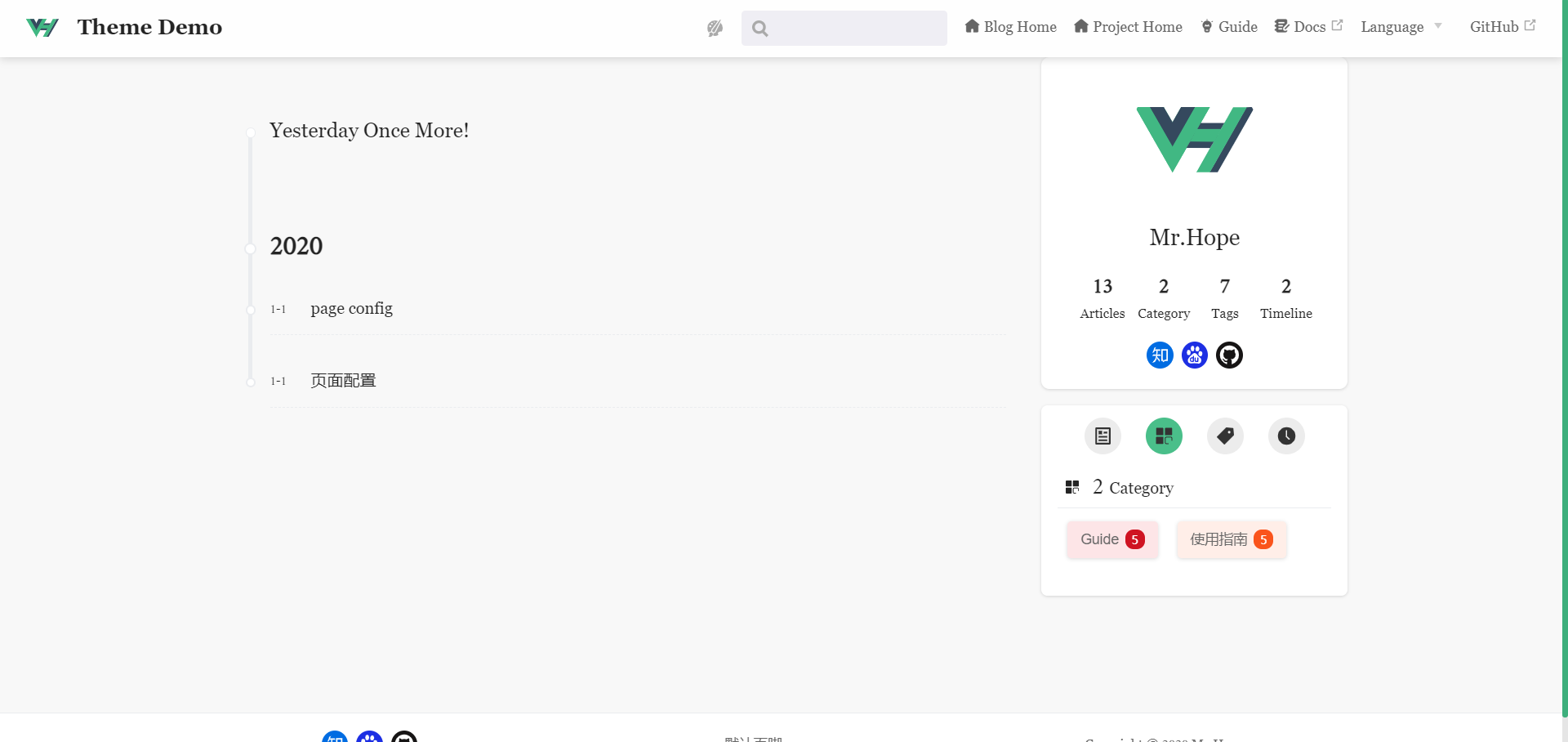
Excluding Articles
By default, all articles which has a writing date will be displayed in timeline. If you don't want an article to be included, just set the timeline to false in the frontmatter of the article.
Set Timeline title
We allow you to customize the top text of the timeline, you can configure it through blog.timeline in theme options.
Sidebar
We have added a timeline tab in the sidebar of blog-related pages for users to quickly preview the timeline.
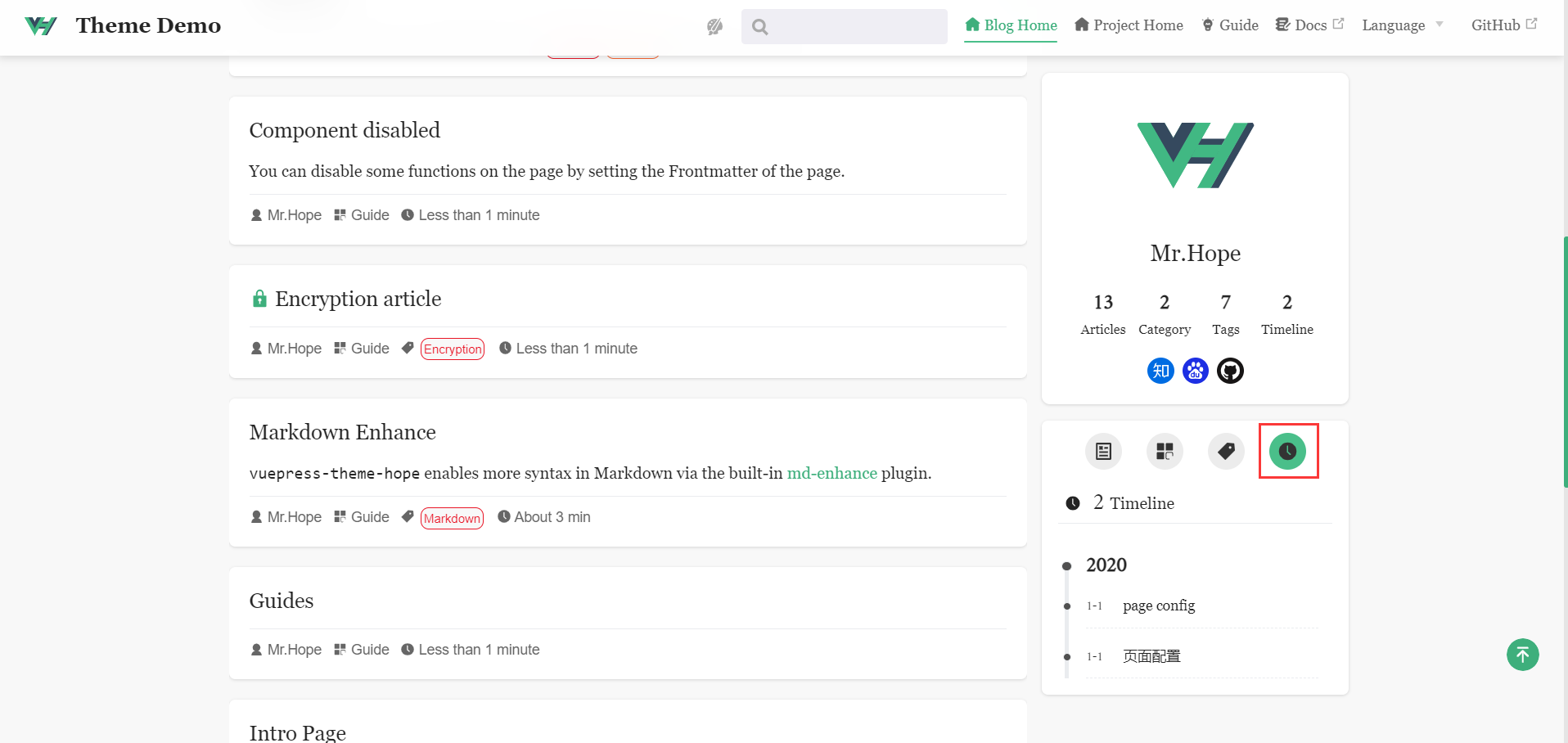
Changelog
4/29/25, 8:07 AM
View All Changelog
e12a3-on2a306-on8174c-on9856d-onfd395-on1eb77-on60053-onf6ff0-on3c199-on